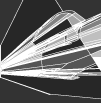Note: You must be registered in order to post a reply.
To register, click here. Registration is free.
| T O P I C R E V I E W |
| StrifeII |
okay ive just got this program and i've no idea how to use it. anyone help??
------------------------------------------------------------
 http://artists2.iuma.com/IUMA/Bands/Robbie_Jay/ http://artists2.iuma.com/IUMA/Bands/Robbie_Jay/  |
| DJ Mouse |
i was clueless with it and all. that,protools and acid,haven't a clue how to use any of them *lol*
DJ Mouse In Da House!!! |
| djbungle |
Rebirth is the free download version?
If it is uninstall it, It's a waste of time.
now then!!! have a look |
| Padre |
it depends on what your using rebirth with...
It you have a HW synth which can transmit midi thru knobs or sliders, i would use rebirth as an additional sound source... and thats all...
Its not a bad proggy pretty easy to use...
Make sure your in pattern mode...
now when u click on module youll see a red vertical lin between the module and the pattern banks...
this module is now active.
slect b1
you should hear a preset pattern playing, now if u press clear (on the 303 itslef) it will wipe all note data fom the selected pattern bank.
Click on pitch
now find a base note (c4 is usually good) and press the note.
Now you will see a lil red LED with step...
each time you press a note, that step will move up one value.
Once you fill in all the notes on each step, make sure that all the notes are heard, so hit play and listen. if u cant hear anything, (you wont hear anything) u have to make sure the note is heard, so next to the "back" button on the 303, you will see 2 lil musical instrument symbols.
Make sure the one directly below the decay and accent knobs is selected for each note...
Now you should hear each note play in sequence...
all you need to do now is adjust the octave (u press up or down) this will then raise or lower that notes octave range.
thats just a basic start, but once you work that out, youll be flying.
as for the 909, if u want higher velocities, press the button (on the main drum map) twice so the botton flashes red)
best way to learn is to experiment
Good Luck
For we are the music makers, and we are the dreamers of dreams - Willy Wonka
Click the link for my latest track!!
www.letdabasskick.homestead.com |
| StrifeII |
cheers mate, i'll be makin songs in no time 
------------------------------------------------------------
 http://artists2.iuma.com/IUMA/Bands/Robbie_Jay/ http://artists2.iuma.com/IUMA/Bands/Robbie_Jay/  |
|
|