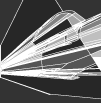Note: You must be registered in order to post a reply.
To register, click here. Registration is free.
| T O P I C R E V I E W |
| DJ Mouse |
i need SERIOUS help here.
i had a copy of cubase 5 for the pc,but it wasn't 100% perfect,i could run midi and audio through it no problems. after getting annoyed with the little bugs in it, i decided to download another copy,which i was to discover it wouldn't run audio.
by this time the zip disc that had the original copy had corrupted on me, so i looked for yet another,and whatever copy i got,none of them wiould run midi (audio's ok now),as the box to select the output doesn't have the output i need, "B:SB live! midi synth" (my soundcard is a soundblaster live 5.1)
since it isn't working with any copies,i figured it was my settings that were screwed up. so i looked into the settings under multimedia,and i discovered that under midi devices and instruments,when i click on properties it comes up with the message under status:
"driver is enabled but inactive due to an unknown problem"
i've tried reinstalling cubase,my soundcard drivers and even windows,but it hasn't cured the problem,and now i just don't have any ideas on what to do next.
can anyone give me some advice before i throw my pc out of the window?!?!?!
--------------------------------------------------
DJ Mouse In Da House!!!
http://clubstation.esmartmusic.com |
| silver |
Purchase a real copy :)
----------------------------------
you, me and hardcore forever. |
| DJ Mouse |
then what if it didn't work? £300 down the drain
also this copy works perfect on my dad's computer but he doesn't have a decent soundcard in it
--------------------------------------------------
DJ Mouse In Da House!!!
http://clubstation.esmartmusic.com |
| Oli G |
Hmm
i dont have the same problem.. i have an SB Live platinum but not the 5.1, mine alwayas defaults to B:SB Live! midi synth.. which annoys the **** out of me cos i want the midi out...
Try the MME Setup.. in the menu when u start cuebase
you can adjust the inputs/outputs there
if that doesnt work
make sure your on the 2nd floor.. and no people below
"I AMMM THE CREAAAAATOOOOOR"
\o/ <o/ \o> <o> /o\ _o/ \o_ |
| silver |
300 pounds also buys you telephone support with CuBase :)
----------------------------------
you, me and hardcore forever. |
| DJ Mouse |
there's a point silver :)
wish i had £300 spare though,too busy paying off a £1200 bill while saving up for my car insurance next year,which will be about £1700
damn it sux living in the uk and driving at 18,too expensive!! :(
--------------------------------------------------
DJ Mouse In Da House!!!
http://clubstation.esmartmusic.com |
| silver |
Mouse: it's the same everywhere.
----------------------------------
you, me and hardcore forever. |
| dj-efeks |
yes, which is exactly why I no longer have a car =(
as for the cubase problem its most probably the sound card...
im lookin forward to gettin my audigy platinum... *grins*
- - - - - - - - - - - - - - - - - - - - - - - - -
feel the fury... hardcore. never. dies |
| DJ Mouse |
could be,i might need a new one anyway coz the mic input for this has fried :(
might get an sblive platinum coz they got a few at college.
--------------------------------------------------
DJ Mouse - "Winning a war doesn't determine who's right.... winning determines who's left" |
| DJ Mouse |
ok,update
i downloaded the latest version,cubase 5.1. took me ages on this 56k modem and it's a 32mb file. anyways i installed it,got audio but no midi.
then i removed the old cubase,surprise surprise,no audio,as well as no midi!!!
so i'm gonna get a new soundcard and if that doesn't work,then the pc goes out the window lol
--------------------------------------------------
DJ Mouse - "Winning a war doesn't determine who's right.... winning determines who's left" |
|
|