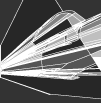| T O P I C R E V I E W |
| Samination |
As the IRC server HHC.com used for chatting have closed down several months ago, I though it was high time to chance this page.
HHC.com now uses Discord instead.
You can a desktop application, or use the web version from here: https://www.discordapp.com/
You can click this link to get an invite to the server: https://discord.gg/fZP5yxB
I might make a quick tutorial for this later
NOTICE
This server is not related to Battlefied or Head Hunter Community. In case you came to this link through google, please use their invite code instead:
https://discord.com/invite/headhuntercommunity
|
| silver |
Thanks for the post, sticked |
| don_simon3000 |
And what is supposed to be new on this chat. Looks same as the old one to me? |
| kathryn |
I said 'hello' on chat last night but it looked quiet. |
| _Jay_ |
quote:
Originally posted by kathryn:
I said 'hello' on chat last night but it looked quiet.
Better off going during live broadcasts and whatnot. :-) |
| susankelly693 |
Hello Everyone
Hope! Everything is fine.
My name is susan. I am new here in this forum.Also i am a dancer and teach different dance styles like mambo dance, ballroom dance, salsa etc. |
| Captain Triceps |
quote:
Originally posted by susankelly693:
Hello Everyone
Hope! Everything is fine.
My name is susan. I am new here in this forum.Also i am a dancer and teach different dance styles like mambo dance, ballroom dance, salsa etc.
I like the idea of thousands of ravers ballroom dancing to Serious Evil Shit Mission 3 or something. |
| susankelly693 |
Hi Captain Triceps
How are you?
Are you interested to learn ballroom dance or any other dance lessons. |
| Shades |
quote:
Originally posted by susankelly693:
Hi Captain Triceps
How are you?
Are you interested to learn ballroom dance or any other dance lessons.
this made me lol, talk about random.... |
| susankelly693 |
quote:
Originally posted by Shades:
quote:
Originally posted by susankelly693:
Hi Captain Triceps
How are you?
Are you interested to learn ballroom dance or any other dance lessons.
this made me lol, talk about random....
Ok so let me know which dance do want to learn.like mambo dance, salsa, ballroom etc.
|
| Samination |
Please keep discussions that are not related to this topic somewhere else. Or are you just a talkative spambot? |
| susankelly693 |
quote:
Originally posted by Samination:
Hello. As silver update some functions on the website, which includes changing the Chat from javascript to ajax/mibbit, it should be time to update how to use it aswell.
1. Where can I find the Chat?
The Chat link is where it has always been, but for new ones, it is right at the top of the website

This will open a new window where you'll get asked to enter a nickname (or keep the Guest nick, which is usually Guest followed by a underscore and 5 random digits), or if you have javascript disabled, you can follow this link. The Image above is also a link (for those using touchscreen, it is easier to hit :P)
2. A New Windows appeared. What am I seeing?
If you have entered your nick, pressed the Connect button, and have successfully connected to the chat server, your window should look something like this:

Like most Chat systems, you have a screen that's divided into 3 parts. One part dedicated to messages made in a #channel (a so called room with various people), a nicklist (also called userlist), and a textbox where you can write in your messages or commands.

3. That's nice, but what are the commands?
You can get the commands by typing /help in the textbox.

This are the commands used by Mibbit. Most of them are the same on other Chat system that are using IRC as base.
4. Okay. I am getting a hang of it. But can I send PMs?
Yes, by using the command /query nickname msg (nickname is the nick you wish to send a private message to. msg is optional, you can send the message after the new chat has started). Alternativly (and easier) You could always doubleclick the nick in the user list and you will start a query in a quicker way.
Do take notice that some people do not like private messages, so ask the nick in the channel he or she is on, if it's OK to send a message or not.
Multiple channels or queries will show up on the "channel list", which is just above the message (or advertisment) area.

These will change in color if someone makes a line of text or something else happens.
5. No one is writting anything...
Yea, about that. Because some people (including me) leave their computer on when they aren't close, we might not be active on the channel. But if you wait a few minutes (please wait atleast 5 minutes, since some people might don't live in the same timezone as you).
6. I can't write on the channel anymore. It says I've been kicked/banned.
This has happened because you did not follow the rules about posting on this forum, or chat. You can find the rules by following this link.
The rules are basic Internet etiquette rules, which are the same in the real world. Treat other users in the same way YOU want to be treated. Unless you're a sadist, I hope you are a nice guy (or girl) :P
6. User icons. What do they mean?
  
These are the icons that shows that this user has the ability to moderate the channel. This means that they can change the #channel's topic, aswell as kick and ban users who do no behave. Basicly do not piss these guys of, or they will kick you out.

This means that the user is "voiced", it means that when a channel is in a moderated state, these users, along with moderators, can still talk in a channel, while users without these icons can not.
x. The Regulars
As for the people who visits this chat regularly, you can still get to the chat throu mIRC, irssi or any other IRC clients that exists.
irc://irc.rc6.org/#hardcore
or
Network: RC6
Main Address: irc.rc6.org
Channel: #hardcore
Hi Samination
I review you given screenshots.but i can't find chat anywhere.So please update the latest screenshot for chat. |
| Samination |
The screenshots are all correct. Nothing to update |
| susankelly693 |
quote:
Originally posted by Samination:
The screenshots are all correct. Nothing to update
I follow your screen shot step by step but i am not able to get chat option can you help me.
|
| silver |
Do you have a popup blocker installed? The chat opens in a popup window. |
| lewiscanon |
Ok I just came across this post Samnation posted I didn't know a chat section existed. I wonder will this be handy when djs are playing live music say if dj's use mp3's/flacs if that is the right term If not I suppose chat will be handy if noobs like me need a hand oon hardware issues I come across in the near future. thumbs up Sam fir telling us about the chat feature that is available :) |
| lewiscanon |
May I ask as I spoke oon chat, most folk will be busy either doing there own thing ir maybe working, May I ask how do I use the chat function is there a button I should use when I wanna talk ir is it open mic? I have a microphone hooked in. I am new ti the chat function aff the site. |
| DjZelous |
the chat room is only with text, We are all usually on there on live stream days |
| Samination |
Updated the OP for this thread, as HHC.com doesn't have an IRC channel anymore. |
| MusicILove |
Do live streams happen anymore on here? Also what happened to the higher quality radio stream? I remember there used to be this page where you could select your stream quality. |