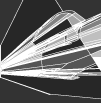| Author |
Thread |
|
LeVzi
Advanced Member
    



United Kingdom
944 posts
Joined: Feb, 2019
|
 Posted - 2019/02/23 : 09:27:37 Posted - 2019/02/23 : 09:27:37


I think my age is going and so is my eyesight, but I wanna make the fonts bigger, its hard to read this forum tbh.
How do I do it ?
Alert moderator 
|
whispering
Moderator
    



Finland
8,452 posts
Joined: Nov, 2002
|
 Posted - 2019/02/24 : 07:38:19 Posted - 2019/02/24 : 07:38:19



quote:
Originally posted by LeVzi:
I think my age is going and so is my eyesight, but I wanna make the fonts bigger, its hard to read this forum tbh.
How do I do it ?
You could just use zoom on your browser, usually holding CTRL and turning the mouse wheel should work.
Alert moderator 

|
MusicILove
Advanced Member
    


United Kingdom
1,255 posts
Joined: Mar, 2019
|
 Posted - 2019/04/09 : 22:03:43 Posted - 2019/04/09 : 22:03:43



If you are using a Mac
Go to System Preferences - Accessability - Zoom and enable. Use keyboard shortcuts to zoom or use scroll gesture with modifier keys to zoom. There are instructions on the screen how to use zoom. OR You could enable speak selected text when the key is pressed in the speech tab. You can change the voice, volume and speaking rate on the speech tab as well. Then you click and highlight the text you want it to read and press your specified key and it will read it. This is how I access this forum and many other websites
If you are using Windows
Hold the Windows key and press the ADD button to zoom in and the - button to zoom out. A small window will also open called magnifier. You can change the type of magnifier by using the little arrow next to the mode button.
__________________________________
Check out Music I Love's Mixes on #SoundCloud
https://on.soundcloud.com/33G86
Alert moderator 

|